
Track Break & Lunch Time
Virtual TimeClock records worker rest periods while enforcing your policies.
Effortless Break & Lunch Tracking
Virtual TimeClock takes the stress out of managing employee meal and rest breaks. Workers can clock in and out for both paid and unpaid breaks with just a simple tap. The intuitive, color-coded buttons make it quick and easy even non-technical users and employees in a hurry.
You can customize each time clock station to fit your needs. Centrally configure buttons to automatically track paid or unpaid breaks, or remove unnecessary options for a streamlined experience. With flexible settings for different employee groups, Virtual TimeClock ensures accurate time tracking across your entire business.
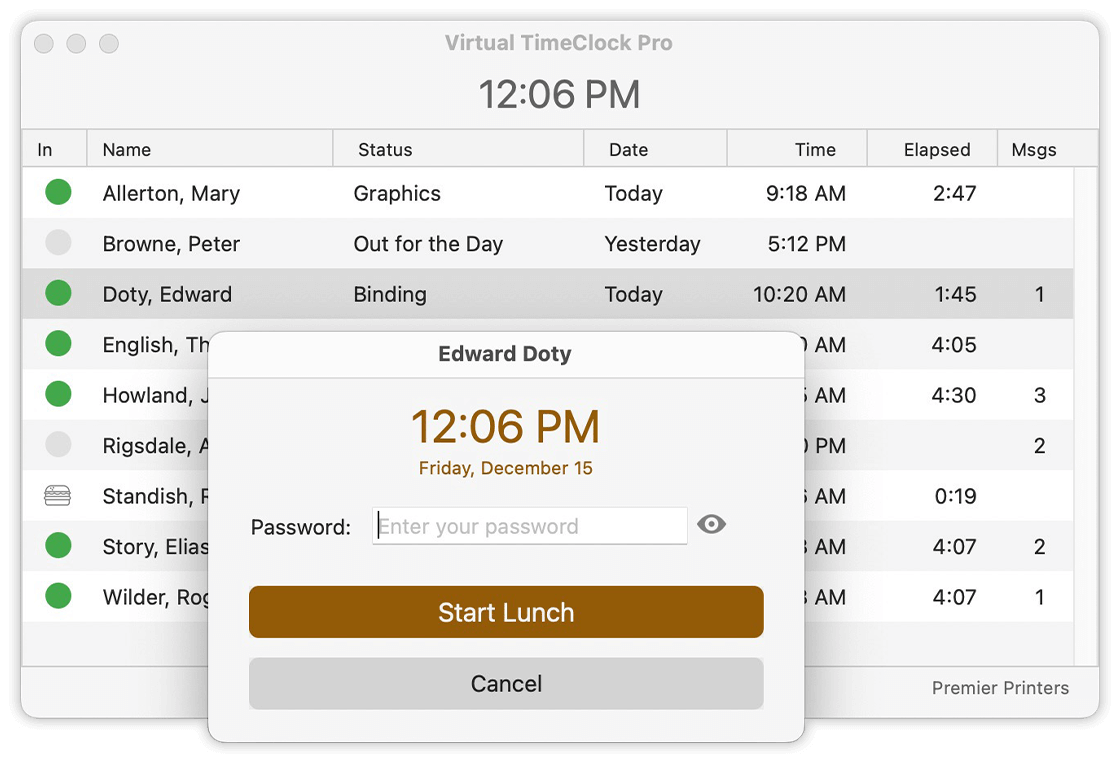
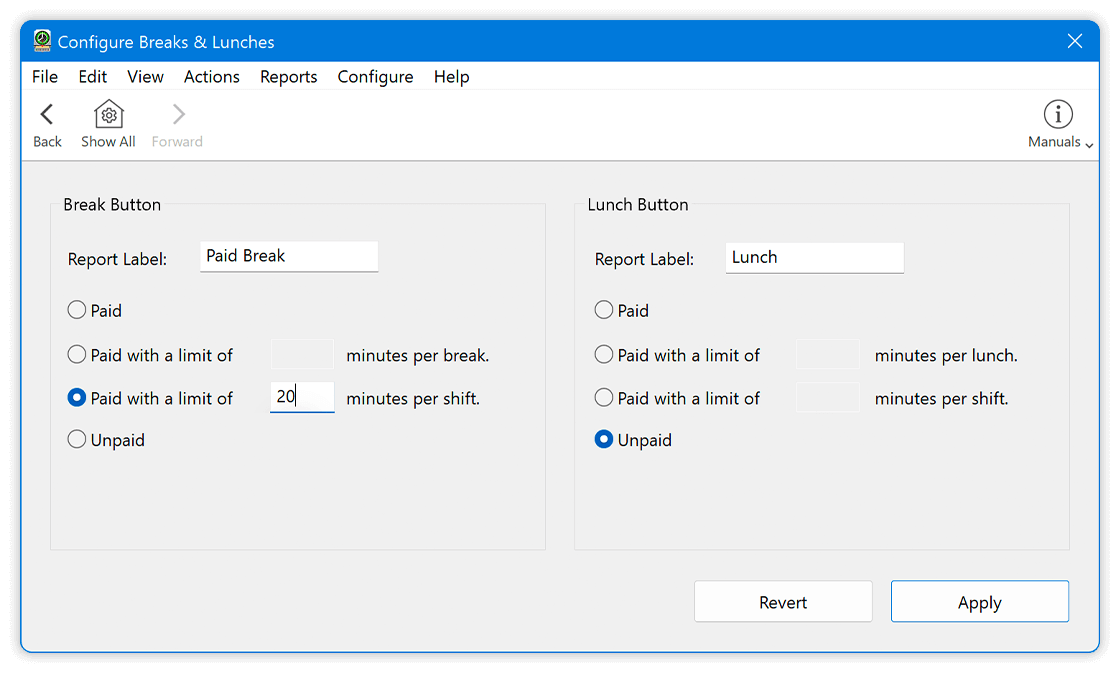
Set Paid Break Time Limits
Virtual TimeClock ensures precise break tracking by automatically recording any break time exceeding company set limits as unpaid. This helps enforce your break and rest policies while maintaining accurate payroll records.
Customize break limits to fit your needs. Whether setting a maximum duration per break or capping total paid break time for an entire shift. This powerful feature gives you complete control over paid breaks while ensuring compliance with mandated worker rest periods.
Ensure Rest Period Compliance
Virtual TimeClock’s shift rules provide real-time, automated management of worker rest periods, ensuring compliance with both government regulations and company policies. Flexible settings help you enforce break requirements while keeping operations running smoothly.
The shift rules contain flexible options to alert workers and management when employees exceed their allowed work time before starting a break. Additionally, there are options to prevent early clock-ins to ensure full rest periods are observed or to provide a courtesy clock-in when employees attempt to clock in too soon.
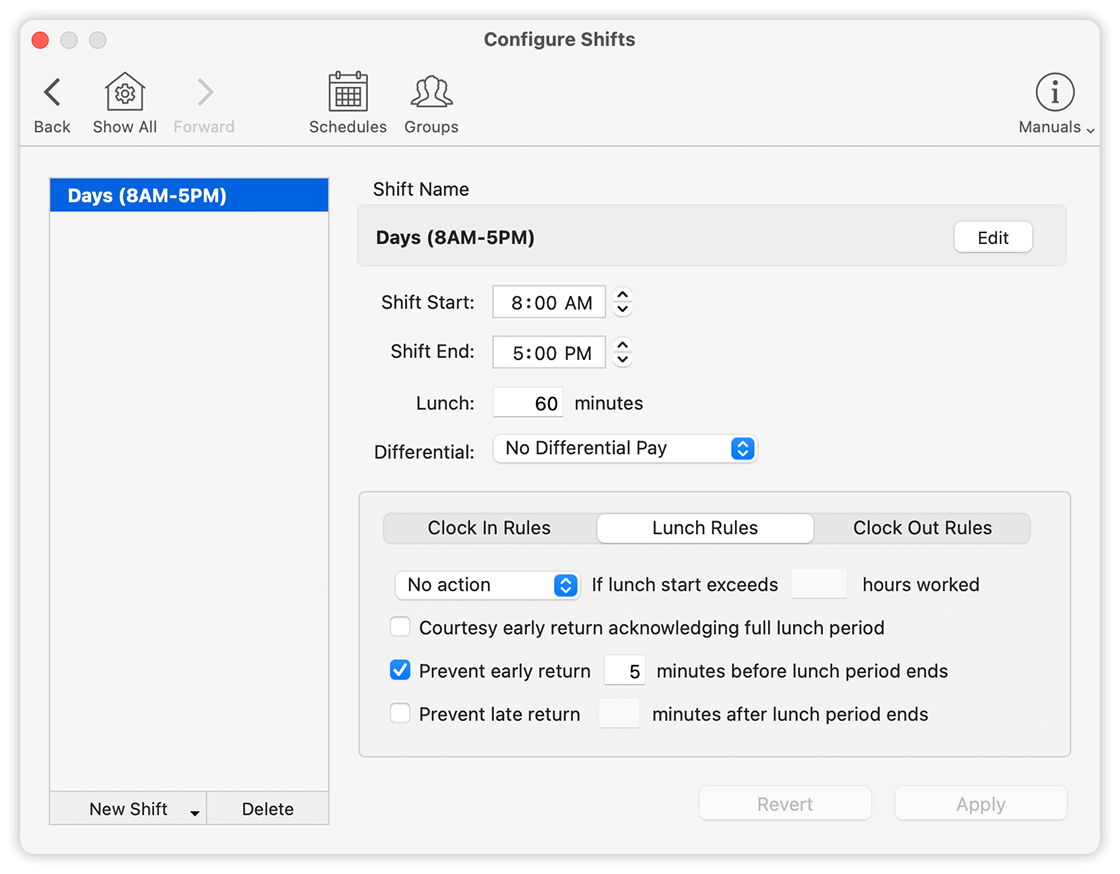
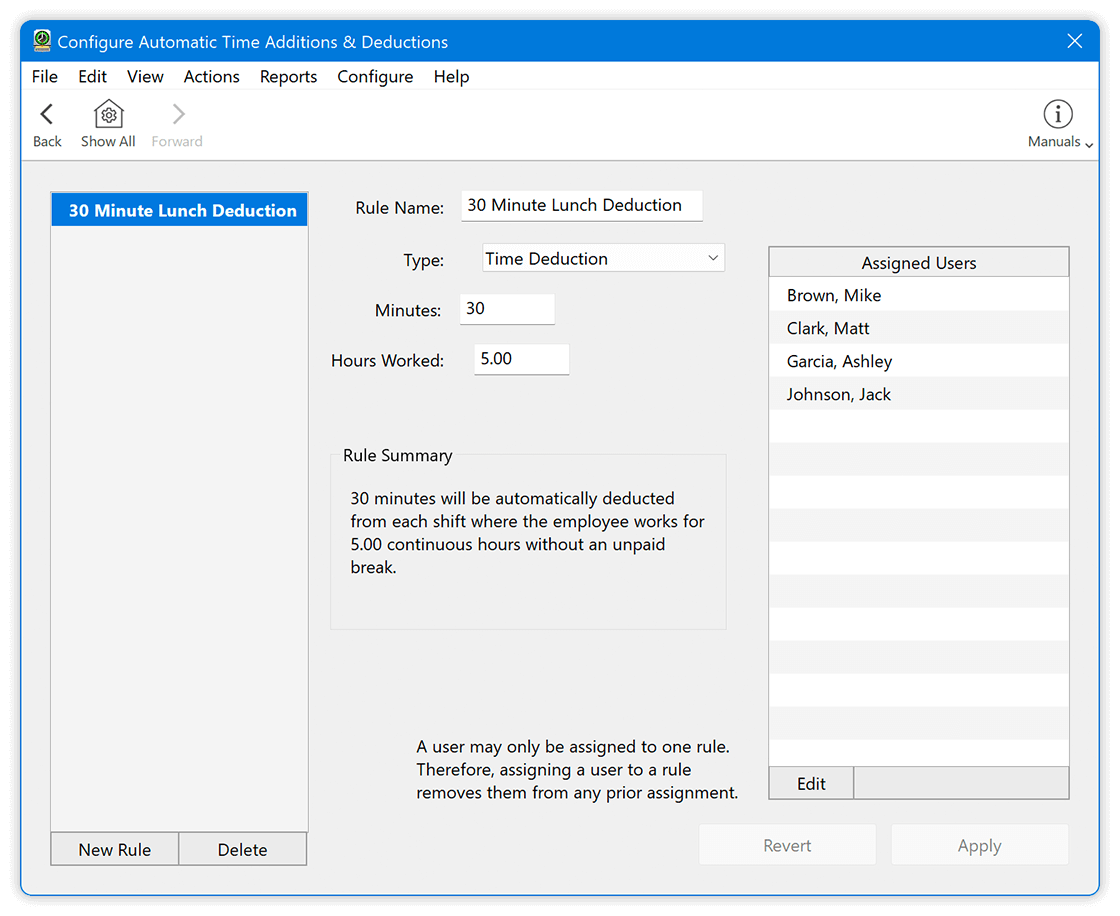
Flexible Meal Break Tracking
For employees who work far from the time clock or take lunch while offsite, accurately recording rest periods can be challenging. Virtual TimeClock solves this with two convenient options: automatic lunch deductions or manual entry by the employee or their manager.
Virtual TimeClock's automatic time deduction feature allows you to preset a break duration, ensuring time is deducted when an employee cannot clock out for lunch.
Manually inserting a lunch or break period into an ongoing or completed shift is simple. Virtual TimeClock gives businesses the flexibility to allow either employees or managers to adjust timecards as needed, ensuring accurate and compliant break tracking.


